|
The lifespan of a smartphone depends on a number of factors, including the make and model of the phone, how you use it, and how well you take care of it.
In general, smartphones can last for two to three years before they start to show signs of wear and tear. The battery will start to lose its capacity, the software will start to slow down, and the physical components may start to break down. There are a few things you can do to extend the lifespan of your smartphone:
If you take good care of your smartphone, it should last for several years. However, there is no guarantee that your phone will last forever. If you are experiencing any issues with your device, bring it in to be checked over by our experts.
0 Comments
 How to Properly Care for Your Smartphone Battery Your smartphone battery is one of the most important components of your device. It's what powers your phone and allows you to use all of its features. But like any battery, it will eventually wear down and need to be replaced. There are a few things you can do to extend the life of your smartphone battery and keep it running smoothly. 1. Don't let your battery drain completely. This is one of the worst things you can do for your battery. When you let your battery drain completely, it can damage the cells and shorten its lifespan. It's best to keep your battery between 20% and 80% charged. 2. Avoid extreme temperatures. Both hot and cold temperatures can damage your battery. If you're going to be in a hot or cold environment, be sure to bring a case or bag to protect your phone. 3. Don't use fast charging all the time. Fast charging can heat up your battery, which can damage it over time. If you need to charge your phone quickly, use fast charging for a short period of time. Otherwise, use the standard charging method. 4. Turn off features you're not using. Features like Bluetooth, Wi-Fi, and GPS can drain your battery quickly. If you're not using these features, turn them off. 5. Use a power-saving mode. Most smartphones have a power-saving mode that can help to extend battery life. This mode will disable some features and reduce the brightness of your screen. 6. Keep your phone up to date. Software updates often include battery optimization features that can help to extend battery life. Be sure to keep your phone up to date with the latest software. 7. Replace your battery when it's time. Eventually, your smartphone battery will need to be replaced. The average lifespan of a smartphone battery is about two years. If you notice that your battery is draining quickly, it's time to replace it. By following these tips, you can extend the life of your smartphone battery and keep it running smoothly. 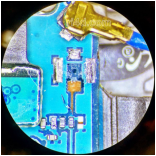 Photo Credit, Trent from www.RiceIsForDinner.com, Tech-Repair Blog* Photo Credit, Trent from www.RiceIsForDinner.com, Tech-Repair Blog* Pry damage can be caused by a careless technician using the wrong tools or just reckless brute force when opening or disassembling a device. On occasion it can seem like a trap set by manufactures using weak solder, cheap parts and impracticable housing assemblies, crippling even the most skilled technician. Avoid Causing Damage
To avoid causing a problem first learn the trouble spots on each device, and get to know how to properly open and disassemble a device before working on one. Then you’ll eventually get the ability to predict a problem before it happens, even on a new unknown device. An already damaged device is significantly more susceptible to pry damage, whether it be drop or water damage. Depending on the severity of specific damage on a particular device, just opening it alone, even with the most care, will uncover internal damage that wasn't symptomatic prier. So make sure to express concerns to any customer before opening their broken, yet functional, devices. A good tip is using a suction cup in replacement of an iSesamo opening tool, this will greatly reduce the risks of causing opening damage. Also using clean sharp spudgers or newer prying tools instead of older used and worn ones, will help reduce the risks of an FPC being damaged. There is a right way and a wrong way to disconnect components, learn them before you regret it. (The Flexible Printed Circuit* is where electronic parts connect to the motherboard, speakers, buttons, digitizer, LCD, cameras, and other functioning parts connect this way) Example: Sometimes the iPad mini digitizer FPC will almost self destructing when detaching the original touch screen. Avoid this booby trap, by disconnecting the screen from the board using a fresh clean spudger and inserting it into the gap between the connection and lift straight up, try to avoid using uneven pressure. Responsibility > Deniability If you did it, you should fix it. Let’s differentiate technician damage from secondary issues. ie, drops will never damage an FPC connector. It’s one thing to take off a shield to find a floating piece no longer soldered to the motherboard. It’s another story if you went to disconnect something like an LCD and the FPC is now missing contact pins. Knowing where and when the damage is the technician's fault is half the battle, the other is repairing it. There are times where a device will come in for repair with bad enough damage where it’s most likely already suffering internal damage that’s not yet expressing itself. This is like breaking your foot and taking your shoe off. The pressure was keeping everything together and in place, keeping things from getting worse. Releasing this pressure via opening a device or removing a shield is very similar in practice. (Explaining this to someone before accepting the task of repair is much easier and more honest than avoiding it till something does happen.) Example: Say a water damaged device comes in, that’ll still turn on and work but has limited issues, image flickering, bad battery life, mic or speaker failure, yet otherwise works. Warn the owner of the other issues opening and prying could cause since the integrity of the parts and their foundations are weakened. Repair or Replace Learning how to perform simple micro soldering repairs is worth the practice, especially to right your own wrongdoings. I chose eTechTraining in FL, which takes place in KC now, for my micro soldering education. Since then learning the basics, I’ve took to FB groups and YouTube videos to earn my own PHd from Google in soldering repairs. I started with Jessa Jones & iFixIt’s videos, to pick up where my hands-on training left off. Buying damaged devices for practicing on, offering services free for the hands on experience and lots of YouTube videos are all good ways to help build confidence in board level repairs. Depending on the damage and again if you caused it or just discovered it, sparks a debate. The debate is if you caused the damage, you should repair it and if it can’t be repaired, you should replace it. Now for the inconvenience of a mistake on a level such as this, it’s debateable to wave the original repair fee in general. If the damage wasn’t a result of the technician obviously if it’s repairable there is an additional repair fee or halt and discuss risk vs reward to the customer. (Knowing the difference between open pry damage & pre existing damage comes with experience. Doing the right thing about it, when it is your fault or not, reflects who you are as a technician.) Example: LG G3 comes in for a simple LCD / Digitizer repair. The device works other than the touch functionality. Upon disassembly everything looks factory and clean. Continuing with the repair, all goes well. After testing, which passes all checks, reassembly takes place and the battery begins to warn of low charge. At this point the repair is complete and the device is working with its touch functionality, but… But, the device’s battery won’t charge. (Debate this in the comments below. Who is at fault & what would you do?) A tempered glass screen protector is the best way to protect your phones screen from damage. The tempered glass is designed to absorb impact and brake before the screen does. The optical adhesive bonds the glass screen protector the the device, for image quality and additional protection, helping hold the devices original screen together in the case the tempered glass has become compromised. It’s also the best way to prevent scratches and scuffs.
. |
Quick FixWe have multiple writing contributors who talk about news and updates regarding not only our shop, but the repair industry as a whole. ArchivesCategories |
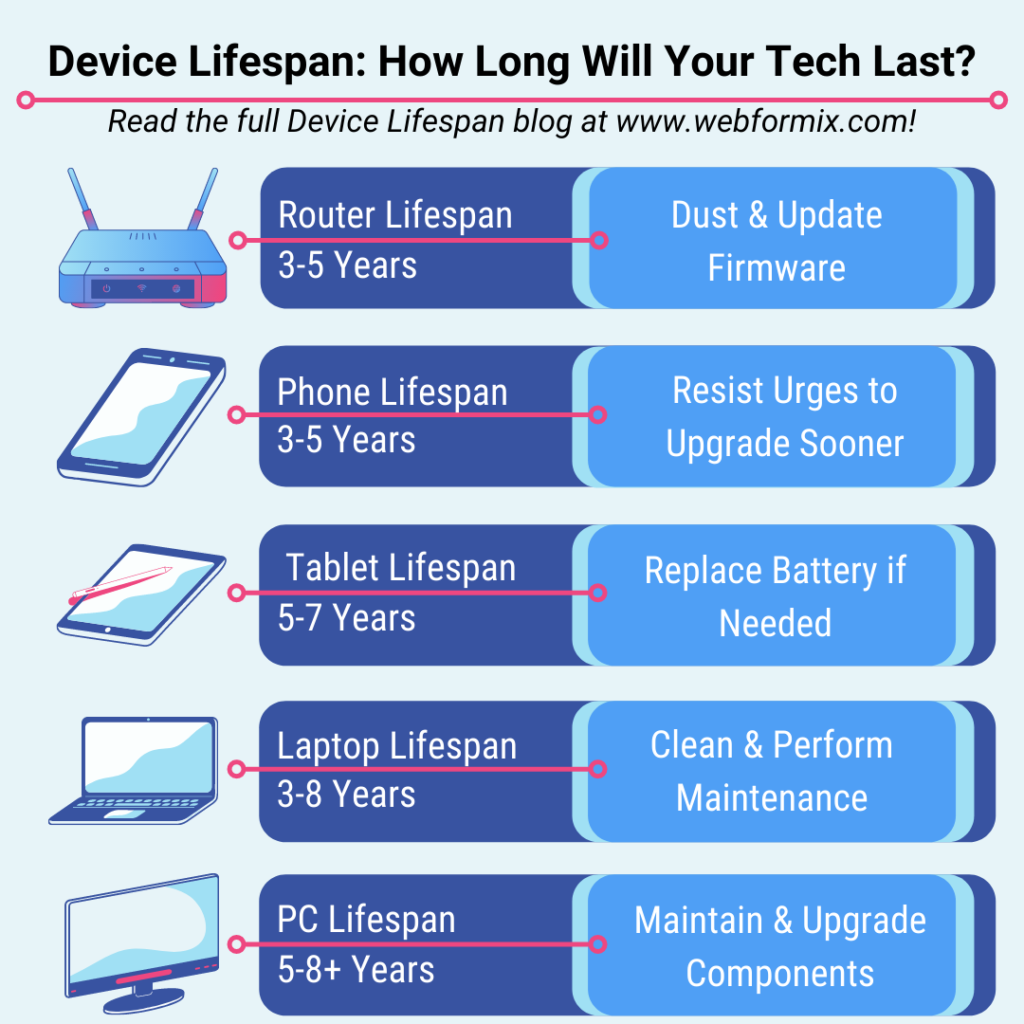



 RSS Feed
RSS Feed
